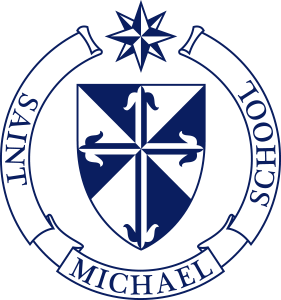New Student Steps to Apply for 2025-2026 School Year
-
Step One: Create a FACTS Account
Click here to create your FACTS Account.
-
Step Two: Verify your Email Address
Upon account creation, you will receive an email containing a verification link. Once your email address has been verified, log in to your account
-
Step Three: Create a New Student Application
Once your email address has been verified, log in to your account and Create A New Student Application for your child. You will then have the flexibility to log in and out of your account and access your open application.
-
Step Four: Track your Admissions Status
After submitting the application, you will be able to track your admissions status at the school by logging in to your account. In addition, you will be able to print the completed application, monitor when the school receives any applicable supplemental forms and, if necessary, reprint the forms.
-
Financial Aid & Child Care Vouchers
If you wish to apply for Financial Aid, click here. Financial Aid is available for students in grades K-8.
We also accept Child Care Vouchers.